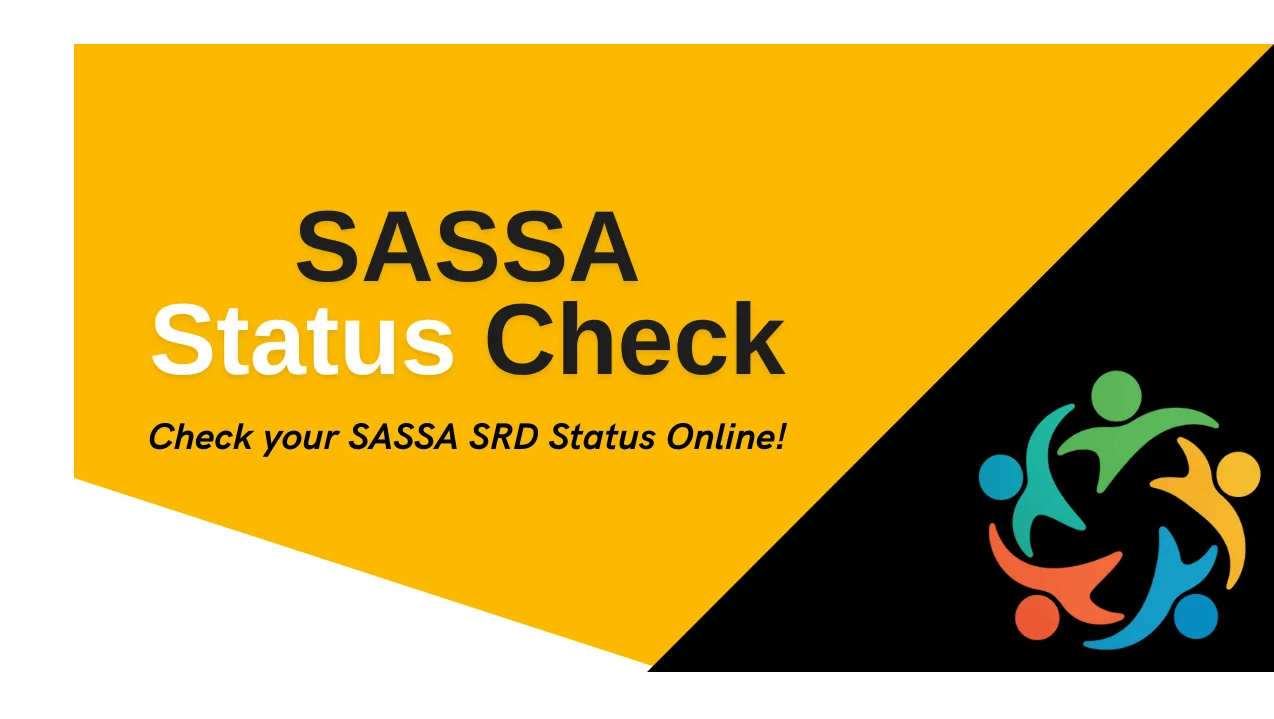Understanding SASSA SRD Status Check: A Simple Guide
When financial help is needed, many South Africans rely on government support programs. One of the most talked-about aids recently is the SASSA SRD grant. If you’ve applied or are thinking about applying, you might wonder how to keep track of your application and payment status. This is where the SASSA SRD status check becomes essential.
In this article, we will explain everything you need to know about checking your SASSA SRD status, how to do it step by step, and some important details about the grant itself.
What is the SASSA SRD Grant?
Before diving into how to check your status, it’s helpful to understand what the SRD grant is.
The SRD (Social Relief of Distress) grant is a temporary financial support system set up by the South African Social Security Agency (SASSA). Its main purpose is to help individuals who are unemployed and are in desperate need of assistance, especially during times of crisis such as the COVID-19 pandemic.
This grant was introduced to provide a monthly payment to those who qualify, helping them cover basic needs while they look for employment or other forms of income.
Why is the SASSA SRD Status Check Important?
After submitting your application for the SRD grant, you might feel anxious to know whether your application was approved or declined. The SASSA SRD status check lets you monitor your application without needing to visit an office or make long calls.
Checking your status regularly helps you:
- Know if your application was successful.
- Find out when you can expect your payments.
- Receive updates on any issues with your application.
- Plan your finances based on the grant status.
Different Ways to Check Your SASSA SRD Status
SASSA has made it relatively easy to check your SRD grant status. There are several official channels you can use:
1. Moya App
One of the fastest ways to check your SRD status is through the Moya App. This app allows users to access several SASSA services without data costs, making it affordable and quick.
2. SASSA Website
The official SASSA website provides a portal where applicants can enter their details to see the status of their grant application.
3. SMS Service
You can also check your status by sending an SMS with your ID number to a dedicated SASSA number.
4. Call Center
For those who prefer speaking to a person, SASSA operates a call center where you can inquire about your status.
Step-by-Step Guide: Checking Your SASSA SRD Status on the Moya App
Here is a simple walkthrough for checking your SRD status using the Moya App, one of the most convenient methods available:
Step 1: Download and Launch the Moya App
If you don’t already have it, download the Moya App from your phone’s app store. Once installed, open the app on your device.
Step 2: Locate the SRD Icon
On the Moya App’s home screen, look for the icon labeled “SRD” or similar. This section is dedicated to the Social Relief of Distress grant services.
Step 3: Enter Your Details
You will be asked to provide identification details such as your South African ID number. Enter this information carefully.
Step 4: View Your Status
After submitting your details, the app will display the current status of your SRD grant application. It will indicate whether your application is approved, pending, or declined.
Step 5: Additional Information
The Moya App may also provide extra information such as payment dates and instructions for next steps.
What to Do if Your SRD Application is Declined
If your status check shows that your application was declined, don’t lose hope. Here are some steps you can take:
- Review Your Application: Double-check that all the information you provided was correct.
- Reapply: If the application window is still open, consider submitting a new application.
- Seek Assistance: Visit your nearest SASSA office or contact their call center to get guidance on why your application was declined.
- Look for Alternative Support: There might be other government or community programs that can assist you.
How to Avoid Common Problems When Checking Your Status
Some applicants face difficulties while trying to check their SRD status. To avoid common mistakes:
- Always use the official channels like the Moya App or SASSA’s official website.
- Make sure your ID number and other personal details are entered correctly.
- Avoid using third-party websites claiming to offer status updates, as they may be unreliable.
- Keep your phone number updated with SASSA to receive timely SMS notifications.
Tips for a Successful SRD Grant Application
While this article focuses on status checks, it’s important to mention some tips that can help your initial application:
- Submit your application early during the open period.
- Ensure all your personal information matches your official documents.
- Avoid submitting multiple applications to prevent delays.
- Keep track of deadlines and announcements from SASSA.
Conclusion
Keeping track of your SASSA SRD grant status is crucial in managing your finances during difficult times. Thanks to digital tools like the Moya App, checking your application progress is easier than ever. Always use official channels to avoid misinformation and stay updated about your financial aid.
By following the steps outlined here, you can confidently check your SASSA SRD status and take the necessary next steps based on your result.